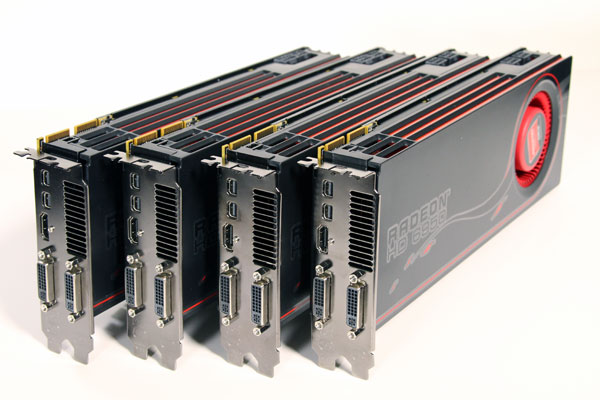Introduction
A while back I picked up a Netgear GS748T 48-Port Gigabit Switch. Price-wise the switch was hard to beat considering the included feature set and density of ports all in one handsome package. The web interface is a bonus, but I will get to that later. I plugged in my switch and to my astonishment heard the full furry of 3 40mm internal fans raging at full strength. My first thought was a hopeful pause while I waited for the fans to throttle down after initial boot, but that never happened. Granted this switch was intended for the server room environment, and noise considerations are rarely a factor in a rack-dense world of competing spinners for loudest hum.
So I wasn’t going to let this loud switch put a damper on my excitement over a litany of other quality features. I ventured fourth and started pulling screws to see what I could do with this particular piece of hardware. The switch shell came apart quite easily (3 screws on each side and two on the bottom face plate). I was joyed to find three industry standard fans (1x 40x40x20mm, 2x 40x40x10mm). After looking up the specs on the factory fans I saw that the 40×20 was moving 10 CFM @ 33 dBA while the 40×10 was moving 10 CFM @ 37 dBA. I knew I could do better than that with the great selection of fans on the market.
Gritty Details
As a solution I ended up using the Scythe Mini-Kaze Ultra (SY124020L) times three. These fans put out 5 CFM @ 20 dBA. That will cut the noise output by roughly 40% while maintaining half the stock airflow. As a word of warning consider the environment you are placing this switch into. I would not recommend placing this switch into a very warm or hot area after modifying the fan configuration. Nor would I swap the fans if you intend on fully utilizing the port capacity with moderate or greater traffic. Keep in mind it was built to the original specification for a reason. I only modified my switch because I don’t intend to push it to the outer limits of its capabilities. This process should work for the Netgear 24-Port GS724T too, which has just one fan to deal with.
If you stray from the Scythe model I selected be sure to take into consideration the power header. The Netgear uses a standard two-post power header block and the Scythe fans match up nicely. Make sure you unplug the switch before starting and avoid the power supply. This will obviously void your warranty. You’ve been warned. Now that I got the PC (the political kind) crap out of the way we can move on to the good stuff, like my latest video depicting the full process.
Required Tools/Items:
- Micro Screw Driver Kit
- PC Tweezers/Tool Kit
- Three Scythe Mini Kaze 40x40x20 (SY124020L)
- Four Machine Flat Slotted Screws with Nuts (4-40 x 1) – Acquired from Lowes/Home Depot
Fan Specification Comparison:
Factory – Delta Product Groups – 40x20mm, 9000 RPM, 10.1 CFM, 33 dBA / 40x10mm, 8000 RPM, 9.5 CFM, 38 dBA (Model: EFB0412VHD / EFB0412VHA)
Swap – Scythe Mini Kaze – 40x20mm, 3500 RPM, 4.9 CFM, 19 dBA (Model: SY124020L)
How-To Video